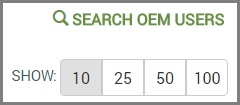Search for OEM Users
- In the Search dialog box, enter your search details:
- For ID, enter the OEM User ID; you can use wild cards.
- For UUID, enter the Universally Unique Identifier for the user.
- For First Name / Last Name, enter the name of OEM User.
- For Email, type the user's email.
- For Roles, select the role assigned to this user in the drop-down list.
- For Display Filters, use the following options:
- Sort by - select a search option by which you wish to sort the findings (First Name, Last Name, Email).
- Order - select either ascending or descending order for the list of findings (Asc, Desc).
- Click SEARCH to show the list of findings in the table listing of the OEM Users page, or CLEAR to close the dialog box without saving.
See Also: OEM Users.
How to Get Here on the Dashboard: Click OEM Users in the Navigation Panel.
Please click here to let us know how we're doing. Thank you.