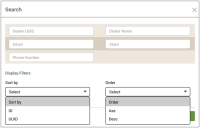Search for Dealers
- On the Dealers page, click SEARCH DEALERS on the upper right side:
- In the Search dialog box (shown below), enter the search and sort parameters as follows:
- For Dealer UUID, enter the Ayla-assigned Universal User ID; you can use wild cards.
- For Dealer Name, enter the name of the dealer company entered in the dashboard.
- For Email, enter the email address of the dealer.
- For State, enter the US state that was provided for this user's location when creating the user account.
- For Phone Number, enter the dealer's phone number provided upon creating the dealer's account. If you enter the phone number, make sure you enter the country code plus the complete phone number. For example, if the user is in the US, the format would be +1 4088888888. The "+" sign is not mandatory.
- For Display Filters, use the following options:
- Sort by - select a search option by which you wish to sort the findings (e.g. ID or UUID).
- Order - select either ascending or descending order for the list of findings (Asc, Desc).
- Click SEARCH to show the search results in the table listing of the Dealers page, or CLEAR to delete the search parameters so that you can start a new search.
Please click here to let us know how we're doing. Thank you.