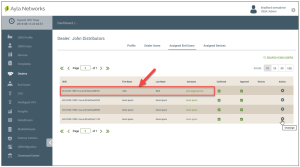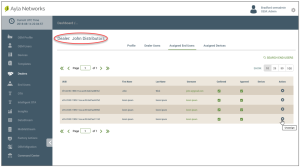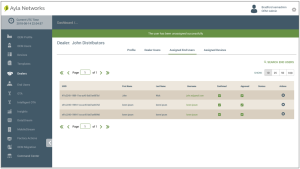Dealers: Assigned End Users
This tab enables you to review details on end users assigned to the selected Dealer, unassign end users from the Dealer, and delete end user information. Assigned end users are customers who purchased OEM devices from the selected Dealer company.
- On the Dealers page, click the Dealer whose End User you wish to view or change, as shown below:
- Click the Assigned End Users tab.
Notice in the following example that the name of the selected Dealer is displayed in the title of the page.
The following end user details are provided:
- ID - Ayla-assigned Dealer ID.
- First Name - the first name of the end user.
- Last Name - the last name of the end user.
- Email - the end user's email address.
- Confirmed - if selected, the end user's account is confirmed in the dashboard; if unselected, it is not confirmed.
- Approved - if selected, the end user's account is approved in the dashboard; if unselected, it is not approved.
- Devices - the Device Serial Number (DSN) of the device(s) assigned to the end user.
- Under Actions, click the "X" icon to unassign the end user from this Dealer.
- Click ACCEPT in the Confirmation message box, shown below:
The end user is removed from the Assigned End User tab and a message displays stating this was successfully done, as shown below:
See also: The Default User Roles in the Dashboard, OEM Profile Tab for GDPR Guidelines
Please click here to let us know how we're doing. Thank you.